
-550x550.png)
-550x550.png)
-550x550.png)
%20(Small)-550x550.png)

-80x80.png)
-80x80.png)
-80x80.png)
%20(Small)-80x80.png)
Computer Keyboard Tray
- Allows your keyboard to be neatly stored underneath your desk and pulled out when required.
- This product comes with or without a left or right side retractable mouse pad tray.
- Its height can be adjusted by using the height adjustable mounting brackets.
- Moves quietly and smoothly with keyboard slides.
- It has a unique angled hand rest to prevent fatigue while working.
- Available with 200mm extension.
- Comes with a special compartment for a pencil.
- The tray can be detached from the slides (using latches).
- Special pressure locks at extended position.
- Maximum Load: 12kgs.
- Available in Black.
| Model | Type | Code | Length (mm) | Extension (mm) | Finish |
| Computer Keyboard Tray | With Mouse Tray | KBTM35 | 350 | 200 | Black |
| Without Mouse Tray | KBT35 |
1. Assemble height adjustment brackets on to slides using M4 screw provided as in Fig. 1
2. Drill as per drilling diagram Fig. 2
3. Height adjustment bracket should be adjusted for desired height.
4. Screw the keyboard tray onto the table. Table should have minimum horizontal gap of 600mm.
5. Slide the keyboard tray out till it automatically latches.
6. To remove tray lift ltaches provided on each sides and pull as per Fig. 3.
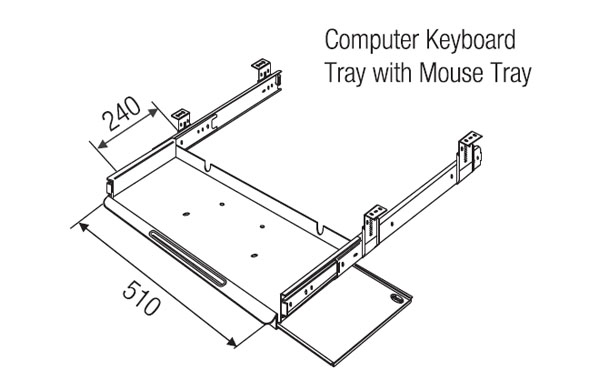
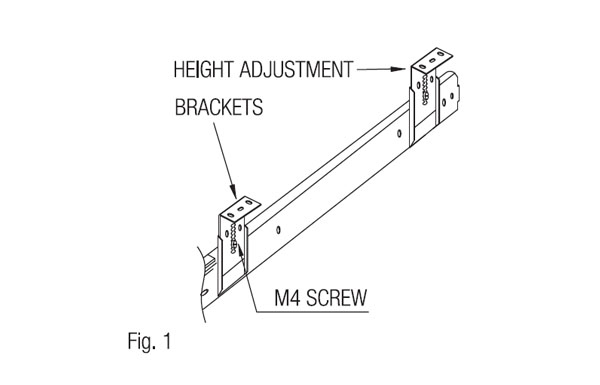
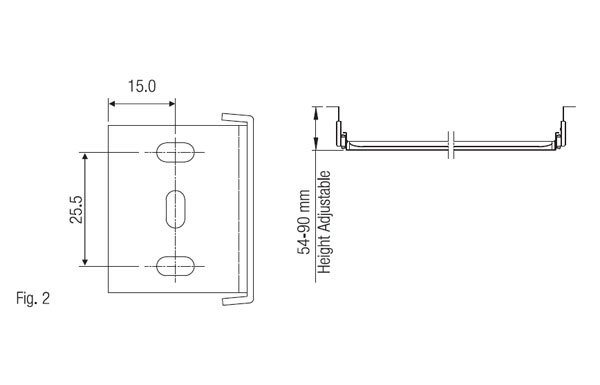
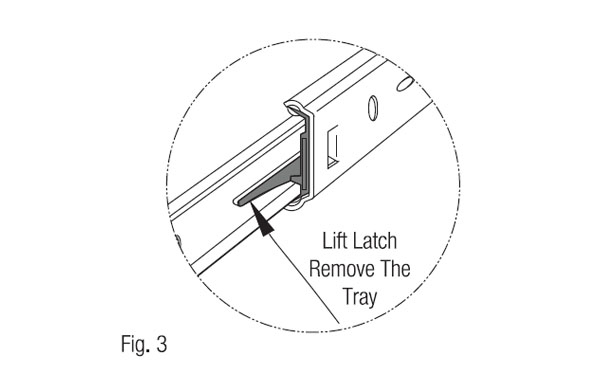
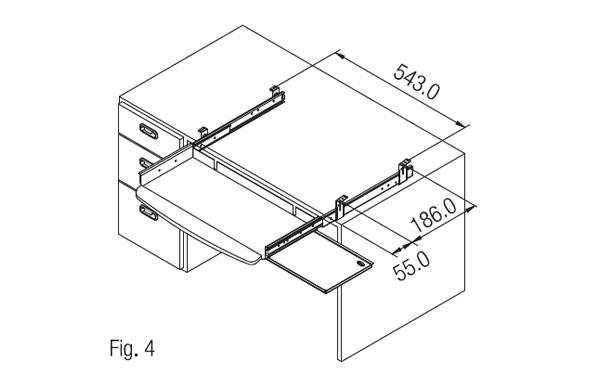
| Model | Code | Inner Packing (Kgs.) | Outer Packing (Kgs.) | ||
| Qty | Weight | Qty | Weight | ||
| Computer Keyboard Tray (w/o Mouse Tray) | KBT 35 | 1 No. | 2.5 | 5 Nos. | 13.9 |
| Computer Keyboard Tray (with Mouse Tray) | KBTM 35 | 1 No. | 3.5 | 5 Nos. | 19 |
- Fit slides parallel and at equal height.
$0.00
